As a student, my friends and I are always having a problem
in citing our references in our assignments. Generally, we need to use the APA
format. A normal citation would be from journal articles or books. How about
citing information obtained from a website? I will guide you through on how to cite your references easily using References Tools in your Microsoft Word. I am using Microsoft Word 2010 in this example.
Firstly, click on References tab located on the top part of your page.
Next, click on Insert Citation, then click on Add New Source.
Then, choose your type of source and fill in the rest of the columns.
Click Ok. Now, your article is cited!
On the last page of your work, you can create a Bibliography by clicking on Bibliography on the References tab. As you go along working on your assignment, insert your citations and click on Update Citations and Bibliography. It will automatically list all your citations nicely :)
Another useful tool is Insert Caption and Cross-reference. Watch this video to understand better.
Hope this helps. Happy citing! :)
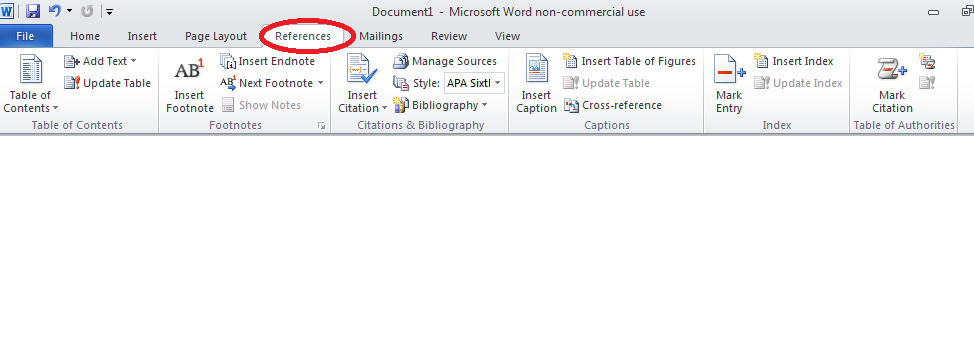
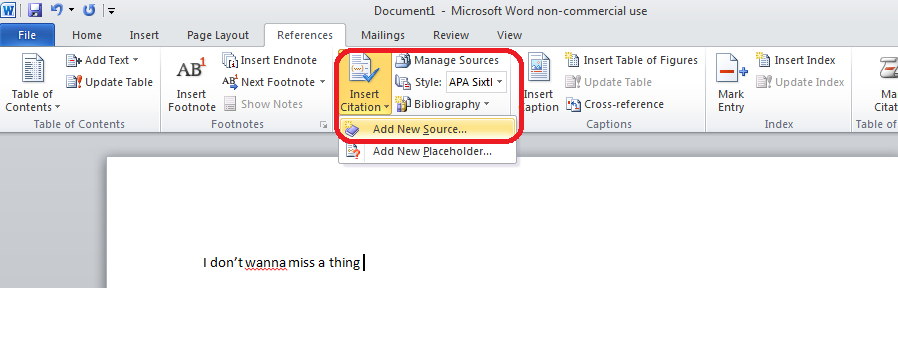








this is a great info!!! thanks for sharing the knowledge ~~
ReplyDeleteMy pleasure.Thank you Jimmy ;)
Delete